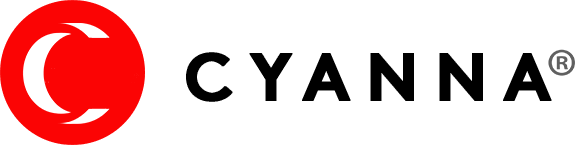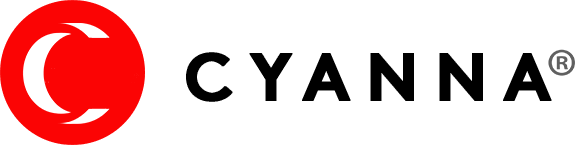In a recent webinar, David Grimes, Cyanna’s Director of Academics, walks the Ohio-Michigan Association of Career Colleges and Schools (OMACCS) through his favorite tips for making online course content epic and effective.
And while this presentation was for a specific audience, we think the tips will be useful for any school or organization that delivers educational courses to an online audience. If you have the time, feel free to watch the Webinar below, or read on to find the main takeaways.
Once the actual subject matter of your online course is assembled, it may feel like you’re all set to deliver a compelling virtual class. And while of course the quality of the material is a huge factor in terms of student satisfaction and knowledge retention and delivering an effective course in general, it’s not the only factor. Even if your material is top notch, teaching in an online, virtual environment presents challenges that aren’t present when teaching in person. For that reason, we’ve assembled simple tips for how to deliver epic, effective online courses:
Looking & Sounding Good on Camera - Going beyond combing your hair or dressing nicely, how you present yourself in a virtual teaching environment can actually influence your students’ level of comfort and ability to absorb the subject matter.
- Take a Step Back - Human beings generally do not like their personal space to be infringed upon, and believe it or not that is even true in a virtual environment. A good rule of thumb is to keep your camera an arm’s length away from you as you teach. This allows your students to see your torso and hands and pick up on body language cues, and also to avoid the awkwardness of feeling like you’re right on top of them as you present.
- Lights, Camera, Action - Use light to your advantage. Avoid being backlit and entertain the idea of buying a light source such as a light therapy lamp, ring light, tabletop LED lights, or even a Logitech camera which is of much higher quality than most built-in webcams.
- Maintain Eye Contact - We’re all aware of the importance of maintaining eye contact when communicating with others, but this can be a particular challenge when teaching in a virtual environment, as the “eye” is your computer’s camera and many presenters are tempted to look at their student’s eyes. To remind yourself to look at your camera, you could try putting the panel of students at the top of your screen as opposed to the bottom, or placing a colorful sticky note by your camera to draw the eyes up.
Presenting Well - By now your students have likely sat through many virtual presentations and classes and seeing the same format every time can lead to burnout and a lack of knowledge retention. Spice up your course by experimenting with different formats and styles.
- Use Dual Monitors - Once you get a second monitor, you’ll never go back. A second screen makes it much easier to keep track of all the important elements of your class - your notes, student’s images, chat function and your presentation itself. If using PowerPoint, a second screen allows you to present on one screen and see your presenter’s notes and upcoming slides on the other.
- Speaking of Powerpoint - Consider looking into alternative presentation programs. Applications such as Prezi video, Canva Presentation and Microsoft Sway to name a few allow for the use of templates and graphics that aren’t present in PowerPoint and could be a refreshing change of pace for your students.
- Know Your Interface - Practice utilizing the screen share, chat and breakout functions before you go live. When breaking out into small groups and using Chat to ask poll questions goes smoothly, student participation and knowledge retention improve.
Creating Effective Curriculum - Clarity is key. You might think that goes without saying, but instructors are often surprised at how many more “I didn’t understand…” follow up questions they’ll get when teaching online vs in-person. So keep these tips in mind when assembling your online curriculum:
- Use Templates - Offering assignment templates that have step by step directions and clear instructions, rather than using blank documents, goes a long way in making sure students have a clear understanding of what’s expected. A good rule of thumb is to have the content in the LMS and the accompanying Word document match perfectly.
- Offer Visual Cues - Graphics, colorful layouts, and banner headlines are effective means of subtly reminding students of where you are in the lesson, allowing them to focus on the topic at hand.
At Cyanna, as you can probably tell, curriculum development goes beyond just course creation. We know the importance of cultivating a learning environment that’s compelling and engaging.