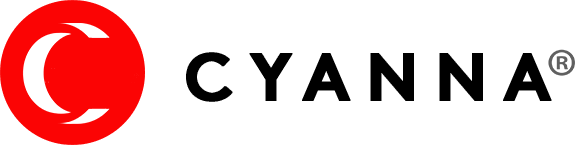
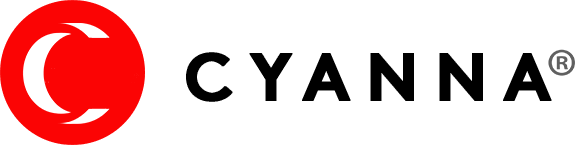
In our recent webinar, “Improving Admissions Productivity”, our support staff discusses how EDlumina truly changes the game of admissions. EDlumina is designed for private or secondary schools and consolidates all admissions processes in one convenient online platform. This webinar shows the ways it’s highly effective in improving the productivity of admissions, engaging with students, and keeping clear records of previous students and their success. This is an important viewing for existing clients of EDlumina to pose as a refresher of all the different features we have to offer, and for potential future clients stopping by to see how the platform would improve productivity of their admissions workflow. If you’re a little short on time, find the webinar’s takeaways below.
EDlumina’s unique follow up structure is designed to keep admissions prospectors on-task and up to date with large amounts of leads. No matter where your leads are coming from, whether from your website, ad campaigns, or social media, they will all be automatically integrated into the system. Once there, by assigning an event, such as Follow-Up, Appointment, or Interview, to each of your leads, the platform’s Lead Activity Dashboard keeps all leads organized, so no leads slip through the cracks no matter how many you have.
Event Activity contains all the events for which the lead owner is assigned. This makes a great “To-Do” list for each user from day-to-day. The Event Activity tool is easy for lead owners to make sure they have closed out all the events from the day to reflect correctly on reporting. If you want to look ahead, the Event Activity page has a filter where you can look at events based on a certain time frame (Today, This Week, Next Week, This Month, Next Month) to better help lead owners know what is coming up.
EDlumina’s easy to use customizable workflow allows for a smooth transition from each side of the admissions process. Based on your admissions workflow, the platform sends messages and important follow ups to students in a timely manner and is unique to you and your students. It's a simple yet effective way to keep students engaged and the process running smoothly so you do not miss an opportunity to connect.
Mass messaging is made easy with the pre-populated and custom messaging templates. These templates eliminate your word documents full of emails as you can save all your templates in EDlumina. You will spend less time creating the perfect email for leads as all messages are saved and easily accessible. After sending a manual or an automated message to a lead, all of those messages will live within their individual profile. The messages can include images and they can either be sent by text or email. Messaging is made easy because of the automated messaging option This allows for a message to be automatically sent to the lead based on your customized workflow.
The leads profile page is a page where all the lead’s information is stored and tracked, making it accessible and easy to obtain the information needed on a lead. Not only is important lead information maintained here, but you can store necessary documents that are specific to the individual lead. Lead owners can approve and deny these documents in the lead profile, allowing each lead’s documents to be cross checked with what is needed for the admissions process.
Interested in learning more about increasing your admissions productivity? Find more information on EDlumina or reach out to one of our Account Executives directly.
Enhance your admissions expertise or elevate your team's performance with our specialized online Admissions training. Whether you're an admissions professional seeking to advance your skills or an administrator looking to provide top-tier professional development for your staff, our array of courses has you covered. Click here to explore our comprehensive offerings and invest in the success of your admissions team today!
Learn MoreIn need of online solutions for your school?
Let's get started.